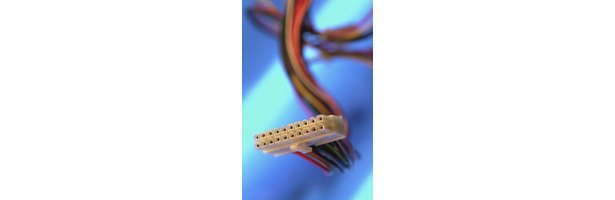
Testing a computer power supply – or an individual computer component – usually requires plugging in a motherboard since the PSU won't run without the motherboard connected. Using a paperclip, however, you can trick the power supply into running even without a motherboard. This method will allow you to start the PSU and any connected components to make sure they power up. However, to truly test functionality, you will need to put the entire computer together.
Instructions
1. Attach the 20- or 24-pin motherboard connector to the power supply. If you have a non-modular PSU, you won't need to attach the connector yourself.
2. Unbend a paper clip, and form it into a "U" shape.
3. Stick one end of the paperclip into the 20- or 24-pin connector in the pin attached to the green wire. If your PSU does not have color-coded wiring, compare your cord to a diagram for standard motherboard power connectors to find the correct pin.
4. Put the other end of the paperclip into either pin to the side of the green wire, both of which will have black wires, indicating grounded wires. It does not matter which grounded wire you use.
5. Wrap the exposed metal of the paperclip with electrical tape to hold it in place and prevent shock. Place the entire assembly onto a non-conductive surface to avoid a short.
6. Attach any other computer components you want to test to the PSU.
5. Wrap the exposed metal of the paperclip with electrical tape to hold it in place and prevent shock. Place the entire assembly onto a non-conductive surface to avoid a short.
6. Attach any other computer components you want to test to the PSU.
7. Plug the power supply into the outlet, turn the switch on and verify that the PSU and any connected components power up.
Tips & Warnings
Tips & Warnings
- Trim the paperclip down to a smaller size to keep the assembly contained more easily. If you wrap the entire connection in electrical tape, you can leave the setup connected for testing any loose components without a motherboard.
- Do not touch any exposed metal on the assembly after plugging in the PSU.
Read more: http://www.ehow.com/
0 komentar:
Posting Komentar